But a lot of their stuff is free, too. You know about the Acrobat Reader, which has been freely distributed for a decade and a half now. So is the Flash player, which supports a vast amount of the video you consume on the web at this time.
One of Adobe's free software solutions makes the recording and distribution of simple videos a blazingly fast and simple process. Adobe Live Media Encoder 3.2 is a free download from http://www.adobe.com. I just used it to record 24 video assessments of nursing students, each one lasting 3-6 minutes, and uploaded them to a secure web server for student viewing and self-critiques. The turnaround time between the end of the recording and the performance of the video in the classroom was less than 10 minutes for each video.
Adobe Live Media Encoder (ALME) is ideal for recording "live" presentations such as:
- introductions by professors to online content in Blackboard.
- summations by professors at the end of a unit of instruction.
- presentations by students.
- any brief demonstration for which no video editing is required.
ALME records "flash videos". These are video files with a ".flv" extension. This is important because uploading a flash video to the web services such as YouTube or Google Video is almost instantaneous. There is virtually no downtime to the video being made ready to view over the web. FLV videos can be imported directly, and all but instantaneously, to a Powerpoint presentation using Adobe Presenter tools, for eventual publication to the web. They can be performed in an Adobe Connect meeting. They can be uploaded to USF's Adobe Connect server for on-demand viewing. Got "Captivate"? It can go in that screen-capture software as well.
There are a couple of disadvantages to FLV videos. They cannot be viewed directly on the computer by themselves; they need to be uploaded to a "container" solution such as the YouTube player, or the Adobe Connect server's built-in player application.
There are methods to embedding an FLV video into a web page, but you have to go through the hoop of pasting the embedding code into the web page.
And the user interface to ALME is a bit daunting:
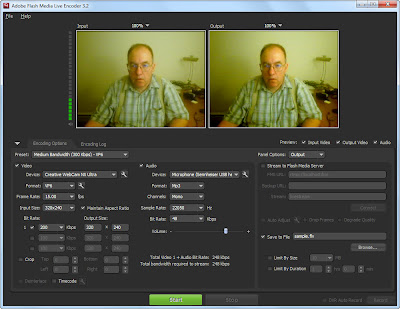 But, given the results that I've described ("Wow, I can record a student's work and show it to him/her a few minutes later in class!"), it could be worthwhile to learn a few simple steps for using this software.
But, given the results that I've described ("Wow, I can record a student's work and show it to him/her a few minutes later in class!"), it could be worthwhile to learn a few simple steps for using this software.
Can I show you?
Just download it to your computer and let me know, and I'll help.

0 comments:
Post a Comment